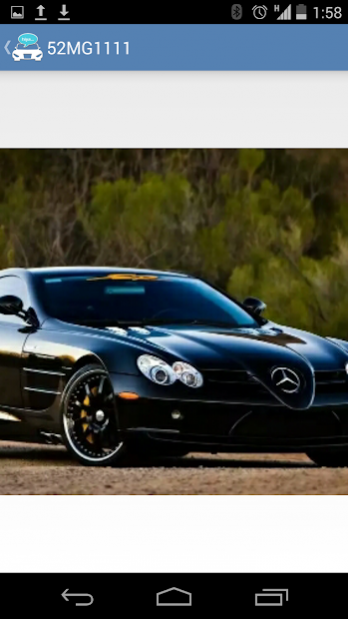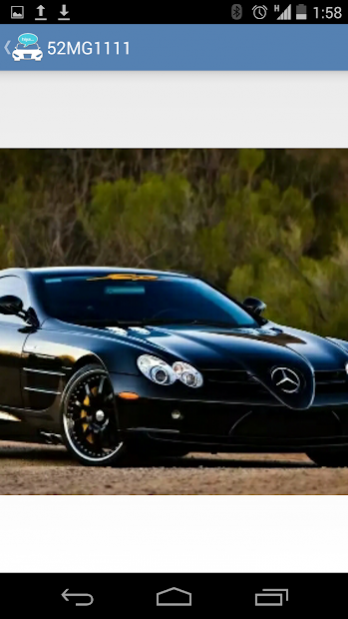RVFinder 1.4
Free Version
Publisher Description
The essence of this app is being merged to Wiish Ridesharing app. All the users will be ported to the new system. Wiish has lot more than just connecting vehicle users by their vehicle registration no. This app is no more being maintained and will be removed from Play Store soon.
RVFinder is the world's first social network of vehicles and their users where one can register using his/her vehicle registration plate while maintaining his/her anonymity. One can show his vehicle profile, such as its picture, make, model, state & city where its registered, to the world while keeping his/her personal information private. Using the app one can find and chat with any other vehicle user, in case of any need or want. Some common usage of this app may be:
1. Show your vehicle to the world
2. Find someone you saw in the next vehicle while driving or on a red light
3. Contact someone who has not properly parked his vehicle
4. Comment or suggest someone for his good or poor driving or parking
5. Comment someone that you liked his/her vehicle or some customization in it
6. Notify car owner of suspicious activity on his vehicle
7. Ask the user where they have bought the vehicle or some body part from
8. Take suggestions for a vehicle that you pursuing to buy
A lot more usage can be there and for that we need every vehicle user to be registered on this app. This is just the start, we are making lot of cool features to engage and connect you to the world..
About RVFinder
RVFinder is a free app for Android published in the Chat & Instant Messaging list of apps, part of Communications.
The company that develops RVFinder is RagVim Online Services. The latest version released by its developer is 1.4.
To install RVFinder on your Android device, just click the green Continue To App button above to start the installation process. The app is listed on our website since 2016-01-02 and was downloaded 2 times. We have already checked if the download link is safe, however for your own protection we recommend that you scan the downloaded app with your antivirus. Your antivirus may detect the RVFinder as malware as malware if the download link to ragvim.android.finder is broken.
How to install RVFinder on your Android device:
- Click on the Continue To App button on our website. This will redirect you to Google Play.
- Once the RVFinder is shown in the Google Play listing of your Android device, you can start its download and installation. Tap on the Install button located below the search bar and to the right of the app icon.
- A pop-up window with the permissions required by RVFinder will be shown. Click on Accept to continue the process.
- RVFinder will be downloaded onto your device, displaying a progress. Once the download completes, the installation will start and you'll get a notification after the installation is finished.